GDPR Compliance
A site backup is a copy of all your website data. Backup storage depends upon your online backup provider; the more data included in the data backup, the better the backup.
Backups automatically duplicate critical server data to your designated local hardware, delivering copies to a secondary server location for added protection. Allows you to restore data from any prior recovery point and provides immediate access to data.
Backups safeguard against human errors otherwise and mistakes performed on your Site. You could go as far as creating daily backups to be as safe as possible. Frequent site backups help in many situations, such as when crucial data compromisation or your Site gets hacked. Having a backup in these situations can solve your problems quickly.
Updates are constantly required to keep your site functioning efficiently. Ideally, you will have both fail-over and an automatic site backup systems. So, if you update key component s or face any persistent runtime issues, you'll have a recent storage point available to resort back to. It's also best practices to make a manual backup before making changes to your website.
Data Loss Prevention
One of the main reasons to maintain a backup schedule is to ensure your data stays safe. Ensure you run a complete backup of your Site in place, and the same goes for your data as well.
Suppose you are worried about losing important data. In that case, it is recommended to have multiple backups available and to avoid keeping them all in the exact location. Consider uploading your latest backups to the cloud, as well as maintaining a copy on your server for redundancies.
Controlling Compatibility Concerns After New Installations
If you use a Content Management System (CMS), you probably rely a lot on add-ons, such as themes and plugins. Both types of tools can be convenient. However, each time you install a new add-on, you introduce an element that might muck up the rest of the Site's ecosystem. If a compatibility issue comes up, all you need to do is revert to a previous backup; then install an alternative tool.
Handling Malware Infections
Malware can infect websites. Even if you are proactive about website security, attackers have highly sophisticated techniques in their arsenals. There is the constant threat of bots looking for vulnerabilities to exploit. If you don't patch the security 'hole' that led to the problem, you'll remain vulnerable. Having a backup on standby helps you get your website clean faster.
Protection Against Hackers
Site breaches can cause a lot of chaos and can lock you out of your Site. If a hack event occurs, there are three ways to proceed:
- Recover account access through email.
- Contact your hosting provider for assistance.
- Restore a backup from your hosting panel.
Restoring a backup helps you immediately regain control of your Site. Once you do, you should update your credentials.
Other reasons to backup your Site include but are not limited to:
Needing to switch web hosts: the process involves migrating all your Site's files from one server to another. Backups are used to migrate your website by copying files manually, using dedicated tools.
Creating testing versions of your Site: testing environments allow you to test changes to your Site safely; this requires a staging site. Having a current back site up in place means you can set up a staging copy in minutes.